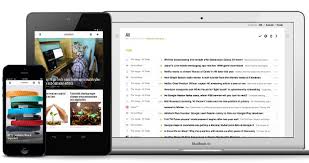This summer I took up a new hobby. I write for a living and you would think that would be sufficient left-brain activity to balance my right-brain analytical self. But no, technical writing involves zero creativity and 100% analysis of language. So I desperately needed to find something creative to do, especially since I’m semi-retired and have a lot of spare time. The problem is, I am not particularly creative. I can’t draw; I tried coloring books and quickly got bored; I painted enough ceramic coffee mugs to last me a lifetime; and my eyesight doesn’t support handcrafts like embroidery. Plus, I have absolutely no use for anything that I might create (other than the four coffee mugs I painted). I do not support dust-collectors.
My local library often has interesting workshops, and I attended one on rock painting. It had an immediate appeal because I have an unlimited supply of rocks for my canvasses, and I figured that I could toss my completed masterpieces back into the flowerbeds where I would be freshly surprised by their loveliness. In searching for ideas of what to paint on rocks (remember, I am NOT creative and thus have limited original ideas), I discovered dot mandalas. Oh. My. Goodness. Experienced dotters produce exquisite work, but honestly, even newbies’ rocks look good. Dot mandalas don’t require a lot of artistic skill, but they do require a good eye for geometric symmetry and a sense of color balance. I have both of those skills.
So I have been dotting away in my spare time and have found my zen. I had great fun purchasing 100+ small bottles of brightly colored acrylic paint and some inexpensive dotting tools. Here are some of the things that kept me busy this summer:
First I experimented using surplus ceramic tiles that I had on hand (God forbid, I wouldn’t want to mess up one of my expensive field rocks!). First tile on the left had blobby dots, but the symmetry wasn’t too bad. Second one on the right had better (but not perfect) dots, but I could have done a better job defining some kind of geometric pattern. But I liked the colors in both.
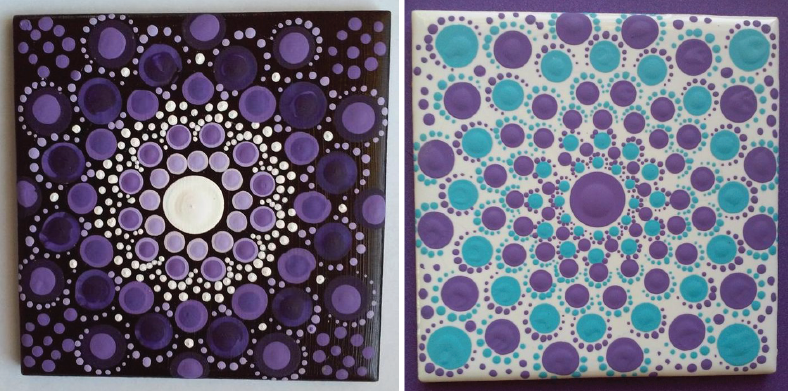
That went well, so I dared some rock art, on the left. Then I braved a little non-mandala art inspired by designs I found online. It was a lot of fun. Next week I will coat the rocks in resin and toss them out into the garden where they hopefully will age well and make me smile as I walk by.

Why is this important? You are never too old to try something new. But you don’t find passion; it finds you.
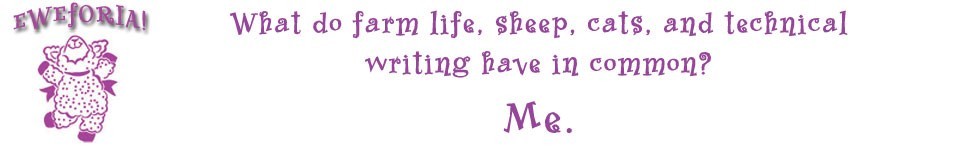














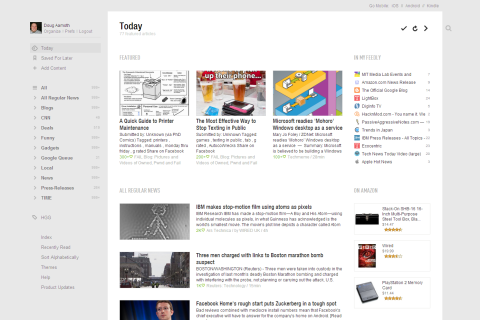
 But it is the reading experience itself that makes Feedly so enjoyable. Most sites provide big, beautiful banner graphics that Feedly will display along with the story, making it easy to visually scan the day’s collection to decide which stories you want to read in more detail.
But it is the reading experience itself that makes Feedly so enjoyable. Most sites provide big, beautiful banner graphics that Feedly will display along with the story, making it easy to visually scan the day’s collection to decide which stories you want to read in more detail.